Recently, even geo-satellite companies have provided their part in ensuring that mapping advocates would have an accurate and up-to-date reference in mapping the areas stricken by the typhoon. To which in turn, the mapping data they contribute to will be used by private and government institutions in planning the relief missions.
As a freelance relief and rescue operator, how do we exploit this data in planning the relief missions?
As part of the crowdsourced project to map the country using post-disaster satellite imagery, the advocates were able to distinguish structures that were damaged or completely wiped out and the data is now available for free. The data is now accessible via the Humanitarian Openstreetmap layer.
Below is a map of Tacloban with indicated damages of structure.
The red outlines are completely wiped out structures; while the yellow are heavily damaged structures.
Now how can humanitarian missions use this data?
From the data represented visually in a form of a map, humanitarian mission planners can locate community areas that may be heavily damaged and that is where they need to focus their missions on. While damage assessors can use this data as well for rehabilitation planning of the community once humanitarian missions have met their objective. As for the time-being, this article is focused on relief operations.
At this point in time where humanitarian missions are still on-going on areas heavily bombarded by the typhoon, there are locations that still could not be accessed by land to where supply lines are cut leaving behind the survivors hungry. Air dropping of supplies is the best bet in working on missions on this situation.
This time, a latest satellite imagery is beneficial. And here is how the process goes:
Planning
1. Humanitarian planners use satellite imagery of a community badly hit by the disaster.
2. They pinpoint roads that may be passable or not. And those passable can be reached via land while those communities cut off with impassable roads will be the subject for air dropping of relief.
3. The coordinates of the blockades and areas of concern are then taken then uploaded to a GPS device.
Operations
1. The GPS device with uploaded information are then given to relief mobilizers. Those that are passable through land can use the GPS to guide them to passable roads so they can reach their relief operations target.
2. The same GPS device with uploaded information are then given to relief mobilizers on air. Relief goods are then dropped off from the air exactly where the mission planners have indicated it on the GPS.
The information obtained from satellite images are as important as intelligence on the ground. But the satellite images are beneficial if humanitarian missions are mobilized on areas unknown to the mission specialists.
Now, how can we use the satellite imagery in conjunction with the mapping data contributed by the mapping advocates?
Unfortunately, the satellite imagery provided by companies such as DigitalGlobe is not licensed for public domain and can only be used by advocates on tracing the data on Openstreetmap. So how to do we go about the limitation legally? Here is how.
Here are the disaster-stricken locations where there is a latest satellite imagery provided by DigitalGlobe and NextView.
If the location is available with latest satellite imagery, then we are at luck. Now how can we access this data? The following software and hardware is required as well as an internet connection.
Software
- Java runtime
- Java Openstreetmap Editor (JOSM)
- CSS file configured for building damage indication
- Garmin Basecamp
- Garmin map of the Philippines compiled by Schadow1 Expeditions
Hardware
1. Windows-based computer
2. Compatible Garmin GPS
How to do it:
Pre-requisites
JOSM Preparation
1. Open JOSM and enable Remote Control under preferences.
2. Download the collapsed.mapcss and place it anywhere on your local drive.
3. Go back to preferences>map settings and Map Paint Styles tab.
4. Add a new style and browse to the downloaded collapsed.mapcss
5. Hit OK and restart JOSM
6. Enable the "Collapsed" style on the Map Paint Style pallete on the left of the JOSM screen
Garmin Basecamp Preparation
1. Download Garmin Basecamp and the Garmin map of the Philippines based on Openstreetmap data at our #mapPHL page. It is updated regularly as compiled by Schadow1 Expeditions.
2. Follow the steps on this guide.
Usage:
- Open JOSM
- Press the dowload button
- A map will show up. Hover the mouse over the map while right-clicking it to hover over the map until you get to your desired location in the Philippines. Use the mouse wheel to zoom in and out.
- Create a square area by left-click-drag on the map. Be wary if the area is too big, it would not work. Once properly done, click Download.
- By this time, an area of the map will be downloaded now. The data prepared for you by the mapping community with color indicators
for structural assessments of the area can be seen with red and yellow
outlines. The red outline means that the structure is wiped out while
the one in yellow are damaged structures.
- Now for the satellite image, click the following link
- Be sure to read up and agree with the acceptable use agreement for the satellite image here.
- The latest satellite imagery by DigitalGlobe (11/9-11/21/2013) will show up as a layer on JOSM.
- Now locate points of interest on the satellite imagery including possible road blockades, community areas and possible relief drop-off points.
- Plot those locations by hitting A and clicking on it on the map.
- Get the coordinates of that location by clicking on the "node" you just created and press CTRL+Shift+C.
- Doing that key combo will place the coordinates of that "node" to the clip board.
- Open Garmin Basecamp.
- Add a "waypoint" on the map and enter (paste) the coordinates you got from JOSM.
- Once you have properly labeled all points of interest, upload the waypoints to your Garmin GPS Device.
- Use the GPS Device on your humanitarian operations to guide you to your way while on the road or on air.
Related Links
Maps at Work - Typhoon Haiyan and the Worldwide Mapping Effort
Super Typhoon Yolanda, the Philippines and the Mapping Advocates





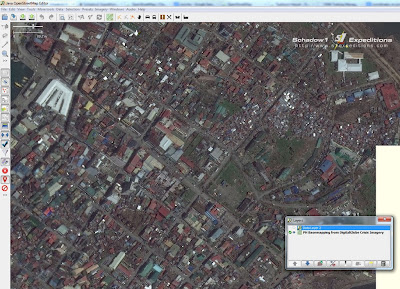



No comments:
Post a Comment